


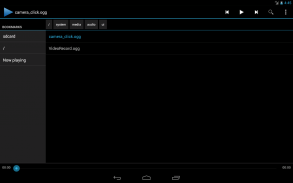




Clean Music Player

Descrizione di Clean Music Player
Clean Music is a simple, fast, and elegant folder-based audio player. You browse to the directory and tap the file; no mangled metadata, no scanning your collection, and no meaningless icons or placeholder album artwork.
Simple doesn't mean basic, and feature-filled doesn't mean slow or difficult to use; Clean Music combines an easy-to-use UI with a small amount of powerful features and meaningful customization options.
There's an in-app purchase to add a few extra features (playlists, scrobbling, and album artwork), but most users are satisfied with the free version.
WHAT'S IN THE FREE VERSION
☆ Take advantage of all the cool Android features: Gapless playback and notification controls on Android 4.1+, lockscreen controls and an equalizer on Android 4.0+, and integration with other apps on all Android versions.
☆ Specify exactly what you want to play by long-click selecting songs and folders. For example, loop a single song by long clicking it, clicking the play button, and turning repeat on. And/or shuffle all your music by long-clicking your music folder, tapping play, and shuffling.
☆ In a long song or audiobook, keep your place with Remember Position, and move around by tapping the numbers next to the seek bar.
☆ If order is important, and the file names are not already sorted, MetaSort them.
☆ Go to sleep to your music using the Sleep Timer.
☆ And search (even using Google Now's "listen to" command).
WHAT'S IN THE PRO VERSION
★ Save a selection of songs, or what you're listening to now, as a playlist.
★ Push what you're listening to Last.fm (using ScrobbleDroid), and they can recommend new music.
★ And show off your album artwork.
HOW TO HELP OUT
Interested in beta testing? Sign up at <https://plus.google.com/u/0/communities/103751840755111332377>.
SIMILAR TO
TinyPlayer, Folder Music Player, MortPlayer Audiobooks, Beam Player, NSPlayerClean musica è un lettore audio basata su cartelle semplice, veloce ed elegante. Visualizzate la directory e toccare il file, senza metadati martoriato, senza la scansione la tua collezione, e non le icone prive di significato o di un album segnaposto di opere d'arte.
Semplice non significa di base, e ricco di funzioni non significa lenta o difficile da usare; Clean musica combina un facile da usare interfaccia utente con una piccola quantità di potenti funzionalità e opzioni di personalizzazione significativi.
C'è un acquisto in-app per aggiungere alcune funzioni extra (playlist, scrobbling e copertina dell'album), ma la maggior parte degli utenti sono soddisfatti con la versione gratuita.
COSA C'E 'NELLA VERSIONE GRATUITA
☆ Approfittate di tutte le caratteristiche fredde Android: la riproduzione senza pause e controlli notifiche su Android 4.1 +, controlli lockscreen e un equalizzatore su Android 4.0 +, e l'integrazione con altre applicazioni su tutte le versioni di Android.
☆ Specificare esattamente ciò che si desidera riprodurre da lungo clic su canzoni e cartelle selezione. Ad esempio, loop di un singolo brano da lungo clic su di esso, fare clic sul pulsante di riproduzione, e girando ripetizione. E / o casuale tutta la tua musica da lungo cliccando cartella musica, toccando il gioco, e mischiare.
☆ In un lungo brano o un audiolibro, mantenere il vostro posto con Ricordati di posizione, e di muoversi toccando i numeri accanto alla barra di ricerca.
☆ Se l'ordine è importante, ed i nomi dei file non sono già ordinati, MetaSort loro.
☆ Andare a dormire la vostra musica utilizzando il timer di spegnimento.
☆ E cerca (anche usando Google ora è "ascoltare" il comando).
COSA C'E 'NELLA VERSIONE PRO
★ Salvare una selezione di canzoni, o cosa stai ascoltando ora, come una playlist.
★ Spingendosi quello che stai ascoltando Last.fm (utilizzando ScrobbleDroid), e si può consigliare nuova musica.
★ e mostra il tuo album.
COME AIUTARE OUT
Interessato in beta testing? Iscriviti a <https://plus.google.com/u/0/communities/103751840755111332377>.
SIMILE A
TinyPlayer, cartella Music Player, MortPlayer Audiolibri, fascio Player, NSPlayer



























